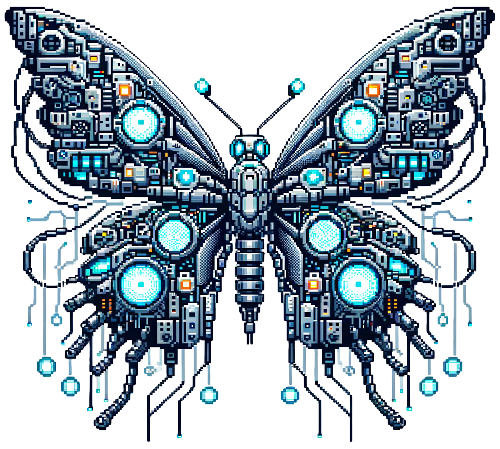
raku.gg
Getting Started: Installing Raku on Debian 12
Before we dive too deep into the Raku ocean, let’s make sure you have your swimming gear – I mean, let’s get Raku installed on your Debian system!
Here’s a step-by-step guide that I wish I had when I started:
Update your system: First things first, let’s make sure your system is up-to-date:
sudo apt update
sudo apt upgradeInstall dependencies: Raku needs a few friends to work properly. Let’s invite them to the party:
sudo apt install build-essential gitInstall Rakudo Star: Rakudo Star is a Raku distribution that includes the compiler and a bunch of useful modules. It’s like getting Raku with a starter pack of goodies!
sudo apt install rakudoSet up your environment: After installation, you need to set up your environment. Add these lines to your ~/.bashrc file:
export PATH=$PATH:/usr/share/raku/site/bin
export PERL6LIB=$PERL6LIB:/usr/share/raku/site/share/perl6/siteThen, reload your bash configuration:
source ~/.bashrcVerify the installation: Let’s make sure everything is working:
raku -e 'say "Hello, Raku!"'If you see “Hello, Raku!” printed out, congratulations! You’re ready to start your Raku adventure!
Now that we have Raku installed, let’s take it for a spin!
# Save this as hello_raku.raku
my $name = prompt "What's your name? ";
say "Hello, $name! Welcome to the world of Raku!";Run this script with raku hello_raku.raku, and voilà! You’ve just written and run your first Raku program!
WWW: 🐪 perl.gg - 🧙♂️ clc.onl - 💾 GitHub - 🏙️ Neocities
Copyright ©️ 2024 raku.gg